Off-Grid columns do not align themselves to the typical alpha-numeric plotting because they fall outside of the grid intersections. Revit compensates by calculating and displaying their offsets to nearby grid columns. The determination of positive and negative signs is based on both the column's location in relation to the intersection, and the type of grid lines to which they associate.
| Column Instance | Description |
|---|---|
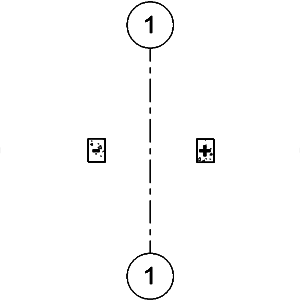 Right +, Left - |
Grid lines parallel to north |
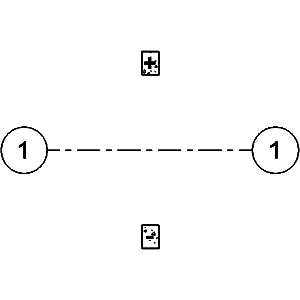 Above +, Below - |
Grid lines perpendicular to north |
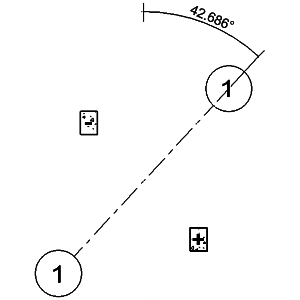 Right +, Left - |
Grid lines at 42.686° angle or less |
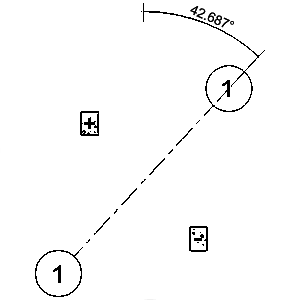 Above +, Below - |
Grid lines at 42.687° angle or greater |
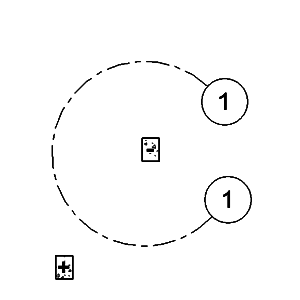 In -, Out + |
Grid lines with an arc or circle |
If a column lies equidistant to two or more grid intersections, you can select the intersection as you would in a multiple grid line intersection.
See Column Instances in Multiple Grid Line Intersections.
With those associations in place, notice how the Column Location Mark generates for an off-grid column.
| Column Instance | Column Location Mark |
|---|---|
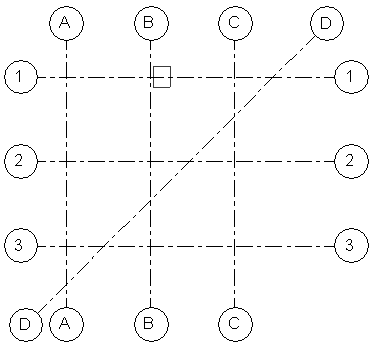 |
B(1’ - 6”)-1 |
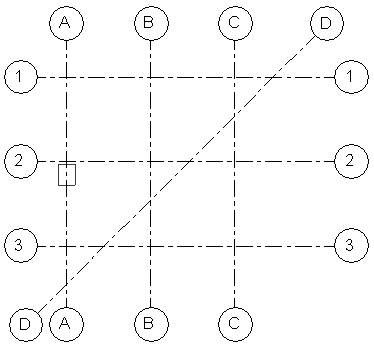 |
A-2(-1’ - 8 3/8”) |
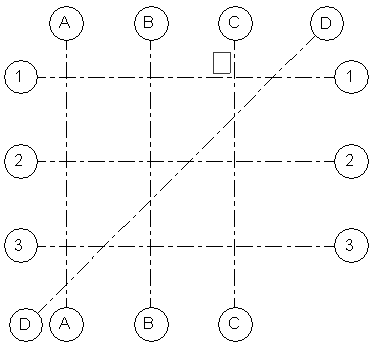 |
C(-1’ - 8”)-1(1’ - 8”) |
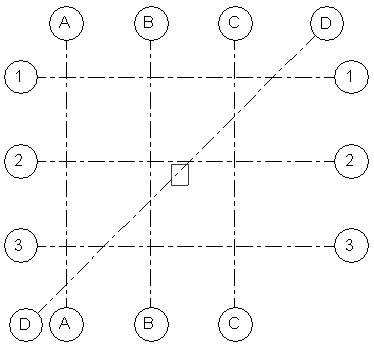 |
D-2(-1’ - 8 3/8”) |
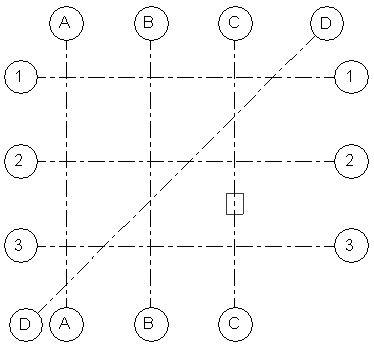 |
Equidistant Column: C-2(-5’ - 0”) or C-3(5’ - 0”) |