In a multi-segmented, equality constrained dimension, you can use the anchor symbol to designate the anchored element. The element that is anchored remains stationary while you move other elements in a dimension.
- Create a multi-segmented dimension.
- In the drawing area select the dimension, and click the Dimension Equality symbol (
 ) to make the dimension equally constrained.
) to make the dimension equally constrained.
- Select any element that the dimension references, except the one you want to anchor.
Note: If the anchor symbol does not appear when a referenced element is selected, try selecting another element constrained by the multi-segmented dimension.
Example
The following image shows the equality dimension, with the selected element in red, and an anchor symbol
 near the dimension.
near the dimension.
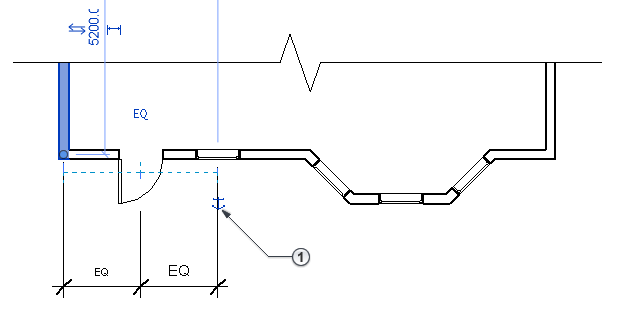
- Click and hold the anchor symbol. A witness line appears for the anchor.
- Drag the anchor symbol to the element you want to anchor.
- Move any of the unanchored elements referenced in the dimension.
The element marked by the anchor does not move.
Note: If you select the element to which the anchor is currently attached, this action also moves the position of the anchor.