Use overrides to control the visibility of cut edges in host layers in plan and section views.
The host elements to which you can apply an override are walls, roofs, floors, and ceilings. You can assign line weight, line color, and line pattern to each of the layer functions: Structure, Substrate, Thermal/Air, Finish 1, and Finish 2. You can also control the line styles for common edges, which occur when a line is common to 2 layers of differing functions. If both layers are drawn in line styles with the same pen weight, the properties assigned to common edges are used.
You can also select from the following core layer clean-up options:
| Default. Core layers using same material have no line separating elements. Core layers using different materials show line between elements. | 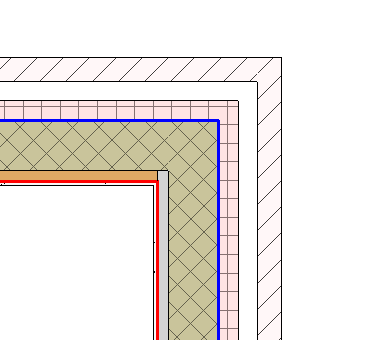
|
| Use Function. Ignores the material settings (the line is never invisible) and sets the style of the separating line based on the layers' functional priorities. The style of a separating line is determined by the layer with the higher functional priority. | 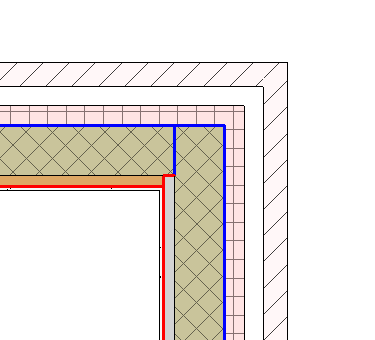
|
| Use Common Edge Style. Ignores the functional priorities and material settings, and always uses the common edge style. | 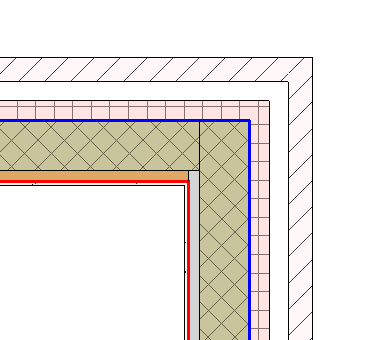
|
| No Edge. When core layers of 2 different host elements have the same fill pattern, this option removes the separating line(s). (This option does not affect adjacent layers of the same element.) | 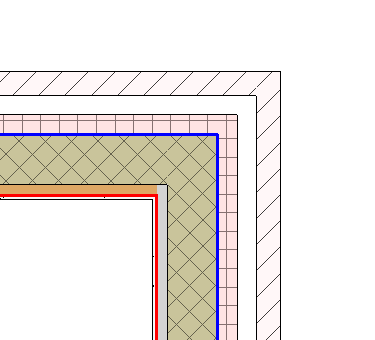
|
The line styles that you assign to the host structure are view-specific; they are visible only in the view in which you create them. The overrides are applied to the cut edges of all hosts in the view.