Use the dedicated options menu to view and modify bending detail options, including what dimensions are shown for the bending detail or what dimension styles are used.
To access the Rebar Bending Detail Options dialog in the Schedule properties:
- Open the schedule (double-click its name in the Project Browser or click its tab).
- In the schedule properties palette, under Other, click Edit next to Formatting.
- In the Schedule Properties dialog
 Formatting tab, select the Bending Detail field and click Edit next to the Field properties option.
Formatting tab, select the Bending Detail field and click Edit next to the Field properties option.
| Option | Description |
|---|---|
| Graphics | |
| Rebar shape parameters | Specifies if the bending detail shows the values of segment lengths and angles, or the parameter names assigned in the rebar shape family.
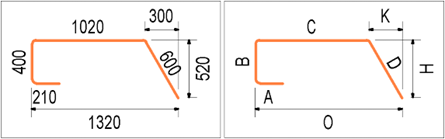 |
| Line style | Specifies the line style used for the bending detail. |
| Representation | Specifies if the bending detail for closed contour bars is shown the same as the rebar, with offset segments, or as unfolded.
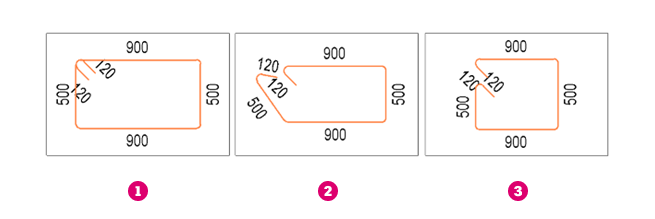
|
| View for 3D Shape | Specifies the view orientation for the bending detail representing 3D rebar shapes.
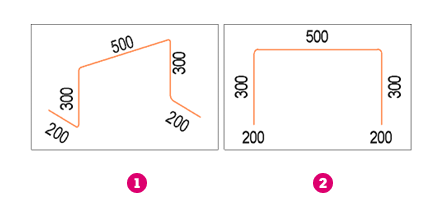
|
| Varying rebar dimensions | Specifies whether to show the multiple values indication for the bars grouped on the same row or to show the minimum and maximum values. |
| Lengths | Specifies whether to show length dimensions for the bending detail. |
| Show lengths as | Specifies whether to show the segment lengths using dimensions or text for the bending detail. |
| Show arc lengths as | Specifies whether to show the arc lengths using dimensions or text for the bending detail. |
| Dimension text position | Specifies whether the bending detail dimension text should always be on the exterior of the dimension line or positioned according to the dimension default.
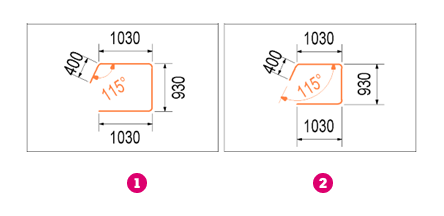
|
| Dimension offset | Specifies the bending detail dimension line offset with respect to the dimensioned segment.
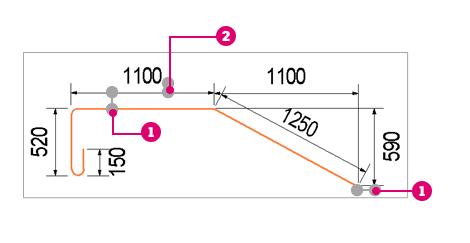
|
| Hook lengths | Specifies whether to show hook length dimensions for the bending detail. |
| Other dimensions | Specifies whether to show other dimensions (1), such as orthogonal or overall dimensions, as defined in the rebar shape family.
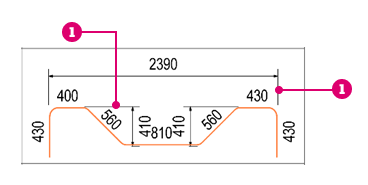 |
| Angles | Specifies whether to show angular dimensions for the bending detail. |
| Angular dimension style | Specifies the angular dimension style to be used for the bending detail. |
| Angle measurement | Specifies whether to measure the inside or outside angles between the bending detail segments.
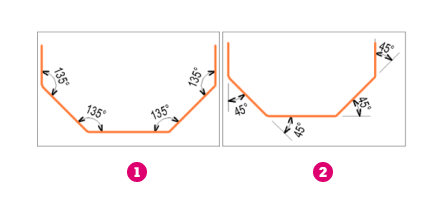
|
| Show for angles | Specifies whether to show the bending detail angle dimensions for all angles or just for angles greater or less than 90 degrees. |
| Angle text position | Specifies whether the bending detail angular dimension text should always be on the exterior of the dimension line or positioned according to the dimension default. |
| Angular dimension offset | Specifies the bending detail angular dimension line offset.
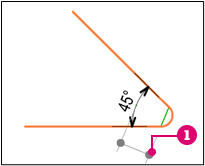
|
| Hook angles | Specifies whether to show hook angular dimensions for the bending detail. |
| Bend Diameter / Radius | Specifies whether to show the bar bending for the bending detail arc segments, using either radial or diameter dimensions. |
| Radial dimension style | Specifies the radial dimension style for the bending detail. |
| Diameter dimension style | Specifies the diameter dimension style for the bending detail. |
| Dimension type | Specifies whether to show the bar bending using either radial or diameter dimensions for the bending detail. |
| Segment bends | Specifies whether to also show the segment bend dimensions for the bending detail. |
| Hook bends | Specifies whether to also show the hook bend dimensions for the bending detail. |
 Standard.
Standard.
 Unfold.
Unfold.
 Offset.
Offset.