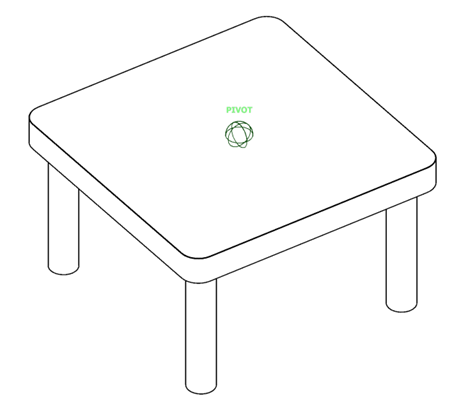Use the SteeringWheels Center tool to define the center of the current view of a model.
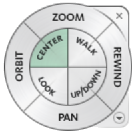 |
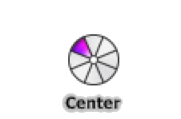 |
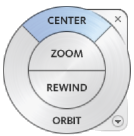 |
| Full Navigation Wheel | Mini Full Navigation Wheel | Basic View Object Wheel |
When you drag the cursor over your model, a sphere (pivot point) displays, along with the cursor. The sphere indicates that the point below the cursor in the model will be the center of the current view when you release the mouse button. This action centers the model on the sphere, and will be the point about which the model orbits.
The center pivot point allows you to have better control when orbiting a model. You can move the center pivot point closer to the area of the view that you want to explore.
Note: You cannot place a center pivot point when you have an element selected. Deselect the element and place the center pivot point.