Learn how to use conceptual design tools in Revit or, start your conceptual design in FormIt and continue developing it in Revit.
What is conceptual design (Massing)?
Conceptual modeling allows you to explore how a design fits into the context of a site and lets you explore how major portions of a building relate to one another. The conceptual model can be quickly changed so multiple variations of a design can be explored. Massing studies completed in Revit provide area and volume information. The conceptual model can be analyzed for energy optimization. If you have access to the AEC Collection, you may want to consider using FormIt to develop conceptual models. Models created in FormIt are imported into Revit for further development. FormIt is purpose-built for conceptual modeling with tools specifically for creating, analyzing, and visualizing conceptual models.
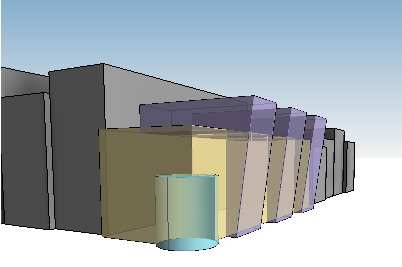 Massing Study in Revit |
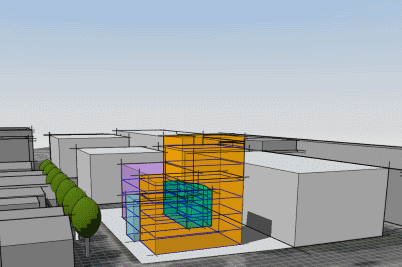 Massing Study in FormIt |
Why should you use it?
- Massing - Building proportions, relationships, and context
- Analysis - quantify areas, surfaces, and volumes to meet design goals
- Design Development - Use conceptual models to begin design development and the creation of more detailed building elements
Massing
Because the conceptual model is not intended to be highly detailed, you can concentrate your design efforts on understanding the overall proportions of the design and understand how the design fits into the surrounding context. Mass elements are very quick to create, modify and iterate. You are able to explore and evaluate many potential design solutions for building relationships as well as contextual response.
Quantity/Area Analysis
-
Area of each mass floor, in square units. Use this information for rough design estimates or determining usage ratios for the design.
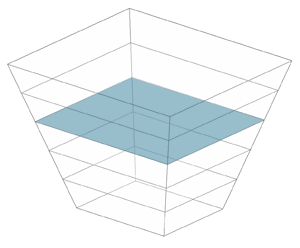
-
Exterior surface area from the mass floor upward to the next mass floor. Use this information to create rough cost estimates for the exterior of the building based on square units.
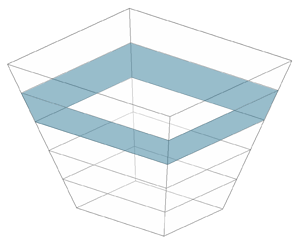
-
Perimeter of each mass floor. Use this information to create rough cost estimates based on linear dimensions.
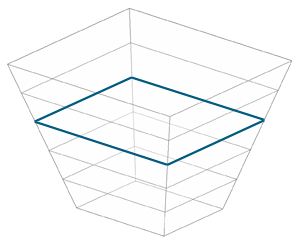
-
Volume of each mass floor, in cubic units. Use this information to estimate HVAC loads.
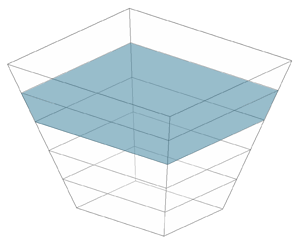
Create schedules for the mass floors in your model to understand how the conceptual model is meeting design requirements.
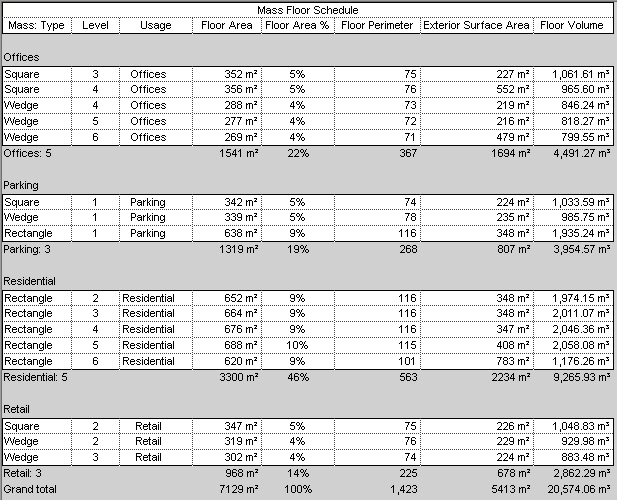
Energy Analysis
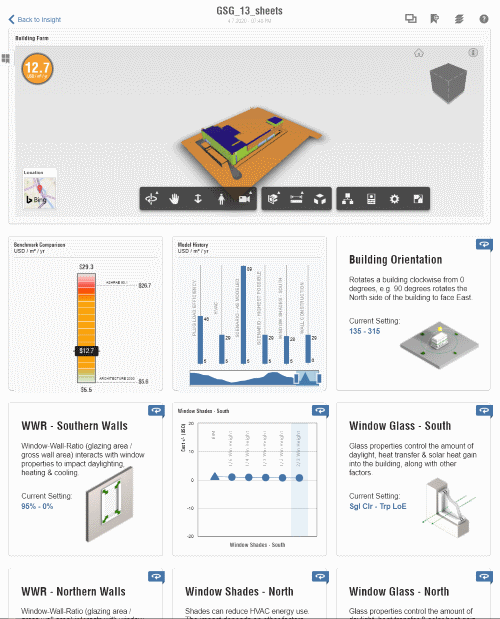
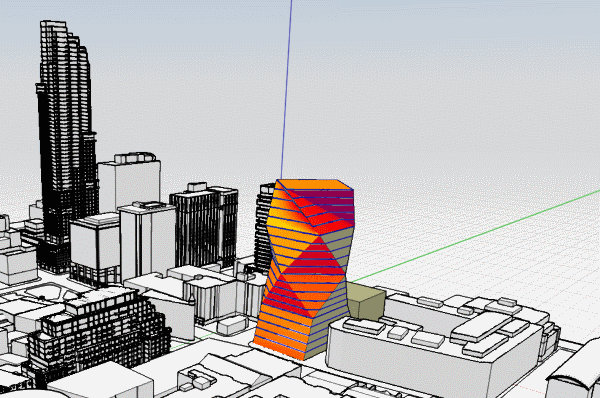
Insolation study in FormIt
Design Development
Once the conceptual model is complete use the Building Maker tools to convert faces of the mass elements into Revit elements (walls, floors, roofs, and curtain systems). These tools allow the mass element to be used as a "scaffolding" when you further develop the design. The design intent of the conceptual model is captured directly without the need for re-work or re-modeling. The detailed elements are applied directly to the faces of the conceptual massing models.
In this example, a mass surface becomes a curtain wall and the mass floors are converted to floors.

After Revit elements have been created, if the conceptual mass model is changed, the building elements are updated to the changed faces of the conceptual model.

If you are using FormIt for conceptual modeling, FormIt models are saved in an AXM file format, which can be imported or linked into Revit. The geometry in the AXM file is converted to Revit massing elements. Once you have massing elements in Revit you can continue the workflow using Building Maker tools.
Where do you find the tools?
Massing
Massing tools in Revit are found on the Site and Massing Tab of the ribbon. Mass elements are created as in-place models in the project environment, or are created as families in the family editor and placed in a project. To learn more about massing in Revit see: Massing Studies
To create conceptual models using FormIt you need to have access to the AEC collection and install FormIt. For information on using FormIt, visit the FormIt help. FormIt Help
Quantity/Area Analysis
Once mass elements are created you can begin to do analysis on the forms. The first step to doing analysis in Revit is to create Mass Floors. With a mass element selected you will find the tool to create mass floors on the contextual tab of the ribbon.
Click Modify | Mass tab Model panel
Model panel
![]() (Mass Floors).
(Mass Floors).
For more information see: Create Mass Floors.
Once the Mass Floors are created, create schedules to quantify parameters for the mass floors. See: Create a Schedule or Quantity
Energy Analysis
The basics of doing an energy analysis are found in this video:
To learn more about the complete workflow of doing energy analysis see: Workflow: Energy Analysis with Revit and Insight.
FormIt has analysis tools built into it. Analysis can be performed on conceptual models prior to importing the geometry into Revit. See FormIt Help for detailed information on using analysis tools in FormIt.
Design Development
Use the building maker tools on mass elements in your model to convert faces of the mass elements into more developed building elements (curtain system, roof, wall, and floor).
Massing & Site tab Model by Face panel
Model by Face panel
![]() (Curtain System).
(Curtain System).
Massing & Site tab Model by Face panel
Model by Face panel
![]() (Roof).
(Roof).
Massing & Site tab Model by Face panel
Model by Face panel
![]() (Wall).
(Wall).
Massing & Site tab Model by Face panel
Model by Face panel
![]() (Floor).
(Floor).
 FormIt conceptual model |
 Design development in Revit |