Select content to download and install for your Revit software.
A Revit content library is a collection of files specific to a language, region, and discipline. This content allows you to work on Revit projects, referencing appropriate standards for each geographical region.
Revit content varies depending on the content pack being installed.
Core Content
The Autodesk Revit installation includes core content which includes IES, lookup tables, project templates and generic family templates. This content is required so that users can successfully launch the software and work with projects and families. The core content resides on the installation media and software cannot be installed without installing the core content.
Essential content includes language specific templates and family templates. The language specific content packs are optional within Custom Install workflows and can be found within the Customizations section.
Caution: Removing essential content packs may cause revit to display the following message due to family templates not being found in the family template path specified in the Revit.ini.
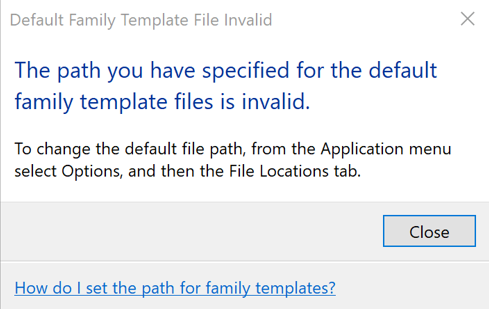
All family library content is considered optional content and can only be added to a revit installation from Custom Install workflows. These content packs are provided based upon language and locale. Optional content packs are also available as a separate download from Autodesk Accounts.
After the initial Revit install, go to Autodesk Accounts All Products and Services
All Products and Services  Revit
Revit  Available downloads
Available downloads  Libraries tab, and download the content library that you want from the list.
Libraries tab, and download the content library that you want from the list.