You use space separation lines to create multiple areas from one larger area. You can also divide a space using space separation lines if the area that you want to separate contains a space.
- Open a floor plan view.
- Click Analyze tab
 Spaces and Zones panel
Spaces and Zones panel
 Space Separator.
Space Separator. - In the drawing area, draw the space separation lines.
See Model Lines for more information.
Note: When drawing space separation lines, make certain that the area is made fully-bounded (completely separated, no openings) by the lines. This can occur from a combination of room-bounding components and space separation lines, or only by space separation lines.Attention: If the area that you are separating is defined by sloping surfaces, space separation lines should always be drawn in a plan view where the computation height and the cut plane are the same, or where the computation height is automatic. - Click Modify.
After the new area is fully-bounded by the space separation lines, one of the following occurs according to the following conditions:
- Original area did not contain a space before separation: 2 distinct areas are created in the original area, each without a space. Spaces must be placed in them.
- Original area contained a space before separation: The space remains in the original area and the space boundaries are adjusted. The new area does not contain a space. A space must be placed in it.
- Either place a new space or place an unplaced space in the separated areas.
- If you want to add the spaces to zones, do one of the following:
- Add one or more newly placed spaces to the zone that was already assigned to the original space. See Add Spaces to an Existing Zone. Note: If a zone was associated with a separated space, this association is maintained.
- Add one or more newly placed spaces to new zones. See About Working with Zones.
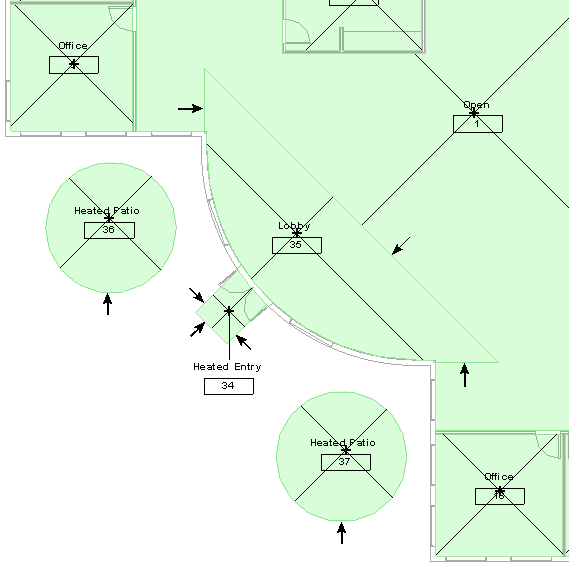
In the illustration above, the Open 1 area contained a space. This space was divided by space separation lines to create a new area. A space was added to the new area, and tagged as the lobby. The heated patios are examples of unbounded areas created by space separation lines. The heated entry and lobby are examples of semi-bounded areas created by space separation lines. Arrows indicate the space separation lines. Space reference lines are displayed to indicate the space boundaries. Zones were not used.
- Add one or more newly placed spaces to the zone that was already assigned to the original space. See Add Spaces to an Existing Zone.