Use the Divide System command to create individual systems from a duct or pipe system consisting of multiple physical networks. Dividing systems may improve performance.
The Divide System command is available only when there are multiple physical networks within the selected system.
To divide a system
- Select a pipe or duct system in the model.
- Click Modify | Duct System tab or Modify | Pipe System tab
 System Tools panel
System Tools panel 
 Divide System.
Divide System.
- Click OK.
Tip: You can also right-click and click Divide System to divide the selected system.
Revit displays a message to indicate how many systems will be created from the selected system.
The status bar displays the progress.
The name assigned to a divided system consists of the name of the original system with a number appended.
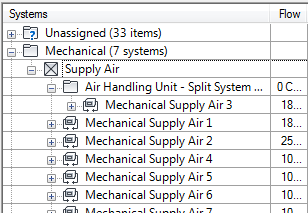
To cancel the Divide System command, press ESC or click Cancel in the status bar.
 Video: Divide MEP Systems
Video: Divide MEP Systems