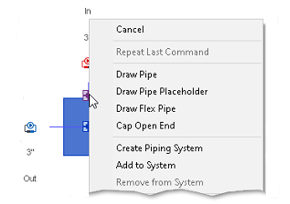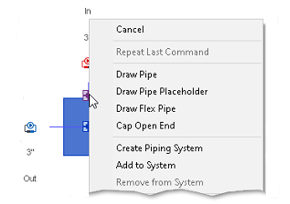You can draw horizontal, vertical, and sloped pipes in a plan view, although for vertical and sloped pipes, it is often easier to draw them in an elevation view or a section view. See Drawing Pipe In an Elevation View and Drawing Pipe In a Section View.
Add from connector icon: Select the connector icon displayed on an equipment or fixture family to add a pipe with the System Type assigned to the same System Classification as the connector. The icons vary based on the connector's System Classification. After you add piping, the System Type may be changed to a different type that is assigned to the same System Classification. This method may also be used in an elevation or section view.


Add from contextual menu: Move your mouse pointer over a pipe connector on an equipment or fixture family and right-click to display the contextual menu. Click Draw Pipe to add a pipe and inherit the size and elevation from the connector. The pipe uses a System Type that is assigned to the same System Classification as the connector. This method may also be used in an elevation or section view.