Use the Switch Join Order tool to reverse the way in which elements join together.
- Open a view that displays the elements to be joined.
- Click Modify|Join tab
 Geometry panel
Geometry panel Join drop-down
Join drop-down Switch Join Order.
Switch Join Order.
- If you want to switch the join order of multiple elements with a common element, select Multiple Switch in the Join Panel.
- Select one element.
- Select another element that joins with the first element.
If you are using the Multiple Switch option, continue to select elements that intersect the first element.
- To exit the tool, click Modify or press Esc.
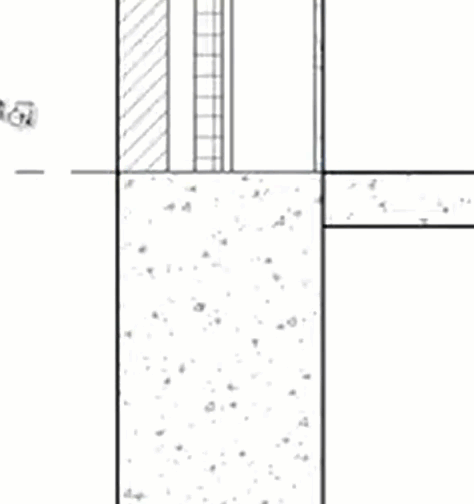
You can use Ctrl key to toggle the status of Multiple Switch button.