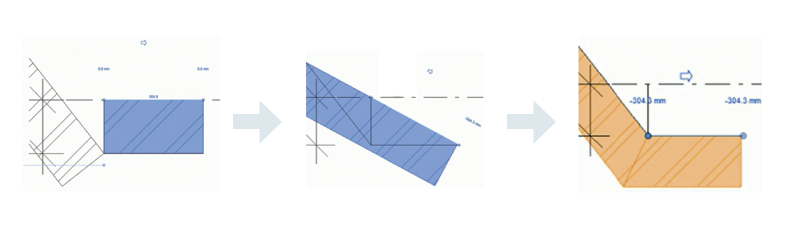The behavior of structural framing elements is incorrect when levels or other similar objects are present.
Issue: The structural framing elements are incorrectly positioned. This happens after the elements are defined along the line, close to the reference level. The elements snap to the reference level instead of the axis line causing the elements to be improperly cut.
Cause: This happens due to the automatic snap of the structural framing (beam or column) to the reference level above, if the level is closer than 1 foot (304.8 mm) from the line where you insert the structural framing object.
Solution:
- Select the structural framing element (beam or column).
- Right-click on the mouse and select Detach From Plane in the contextual menu.
- Manually move the points that define the framing element to the correct position.