This error message displays when uploading a cloud rendering fails because of slow network speed or a large file size.
Error: The file is too large or the network speed is too slow to upload.
Solution: Follow the steps below to increase the default timeout value.
- In the Revit installation folder, navigate to the RaaSForRevit file (default location c:\ProgramFiles\Autodesk\Revit<Release>\Addins\RaaSForRevit).
- Open the RaaSApplication.dll.config file.
Locate the following code section and notice that the default timeout value is set to 600.
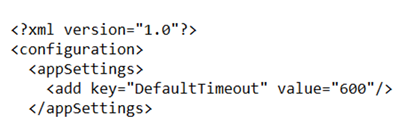
- Change the DefaultTimeout value to a number that is larger than 600.
- Save the file.
- Click View
 Cloud Rendering to try to use cloud rendering again.
Cloud Rendering to try to use cloud rendering again.