Surfaces of the model display uneven coloring, fuzzy graphics, triangle graphics, or other artifacts. When orbiting or zooming a view, surfaces appear to flash.
For example, where these floors overlap, the colors change as you zoom in and out of the view.
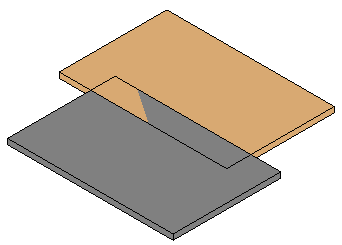
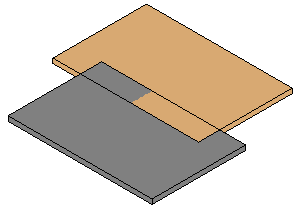
You may encounter these effects in the following circumstances:
- When patterned or colored surfaces overlap
- When faces are different colors, such as in views whose visual style is Shaded, Realistic, or Consistent Colors
- When selecting elements in a view whose visual style is Hidden Line
- When 2 floors or 2 walls are modeled on top of each other
- When walls and floors share a face
The flashing of model surfaces is most likely to occur when orbiting or zooming a view whose visual style is Shaded, Realistic, or Consistent Colors.
Issue: The issue occurs when 2 surfaces modeled in the same plane (co-planar surfaces) have different colors or patterns. The software cannot decide which surface to draw on top, so it draws both, resulting in undesired graphic artifacts.
Solutions: Try one of the following:
- Use the Join Geometry tool to combine the geometry into one element.
- Adjust a floor sketch so that the edge is not co-planar with the wall.
- Adjust the wall geometry so that walls are not co-planar. For example, if 2 planes overlap, offset them from one another by a small fraction.