When systems analysis fails, the following message is displayed at the top of the Analysis Report found in the Reports view: "EnergyPlus simulation did not generate a report for systems analysis."
If a systems analysis fails, check the eplusout.err error log located in the system temp folder.
In Windows Explorer, enter %temp% to quickly open the temp folder and search for a folder with the same name as the selected analysis workflow. Depending on your Windows security settings, you may have one more system-generated folder.
The folder path will look similar to this: C:\Users\<login>\AppData\Local\Temp\3\fbf31253-58bb-4d1a-b5db-ae57c7b3aee2\HVAC Systems Loads and Sizing. The eplusout.err log file is located in the \run sub-folder.
| Reasons for failed systems analysis | Solution |
|---|---|
|
Note that the following scenario will not generate a log file because the systems analysis failed to run. Zone equipment, such as a Constant Air Volume Box, requires an air system, but one isn't assigned. 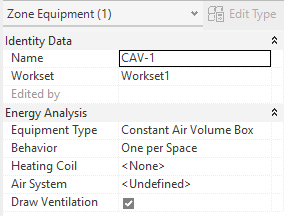 A warning icon is displayed in the System Browser for the zone equipment that requires an air system. 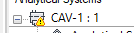 |
Assign an air system to the zone equipment. See Zone Equipment. |
| The heating set point (22 degrees C) is greater than the cooling set point (21 degrees C) creating a heating/cooling paradox.
A message similar to the following will display at the bottom of the eplusout.err file: **LoadToHeatingSetPoint=-6603.432, LoadToCoolingSetPoint=-7759.433 **ZoneTempIndZnLd=32035.45 **ZoneTempDepZnLd=1156.00 **Zone HeatingThermostatSetPoint=22.00 **Zone CoolingThermostatSetPoint=21.00 Fatal** Program terminates due to above conditions. |
Assign the correct set points in the default zone and re-run the system analysis. |
| An air system is not assigned to zone equipment or zone equipment that uses an air system is not assigned to any analytical spaces.
A message similar to the following will display at the bottom of the eplusout.err file: **Fatal** Preceding errors cause termination Summary of Errors that led to program termination: Reference severe error count=2 Last severe error=An outlet node inAirLoopHVAC=" AHU-1 " is not connected to any zone ***Warning: Node connection errors not checked - most system input has not been read (see previous warning. ***Fatal error -- final processing. Program exited before simulations began. See previous error messages. |
Make sure that all air systems are associated with an analytical space. Delete any that are not used. See Air System Assumptions. |
Zone equipment that includes coils, such as a Radiant Panel, doesn't have one or more coils assigned.
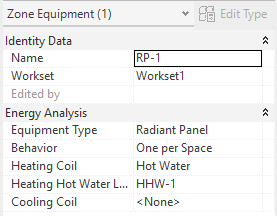 The systems analysis will fail and a message similar to the following will display at the bottom of the eplusout.err file: **Severe** <root>[Coil:Cooling:Water][RP-1-1 Cooling Coil] - Missing required property 'water_inlet_node_name'. **Severe** <root>[Coil:Cooling:Water][RP-1-1 Cooling Coil] - Missing required property 'water_outlet_node_name'. **Fatal** Errors occurred on processing input file. Preceding condition(s) cause termination. |
In the Properties palette, specify a Cooling Coil and re-run the systems analysis. |