Use the new Textures visual style to apply the texture of render materials without lighting effects.
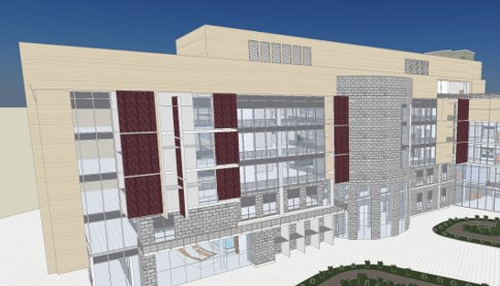
When creating a presentation or view where you want to show the texture of a material but without lighting effect or rendering, use the Textures visual style. The textures visual style applies the appearance asset of materials to elements in the model but lighting effects are not applied. The texture appears in an even value across all surfaces in the model.
For additional information about visual styles, see Specify a Visual Style.