Revit supports the dark theme for first level user interface, including the Properties Palette, Project Browser, Option Bar, View Control Bar, and status bar. You can also set the drawing area (canvas) theme to Dark or Light both from the ribbon and the Options dialog.
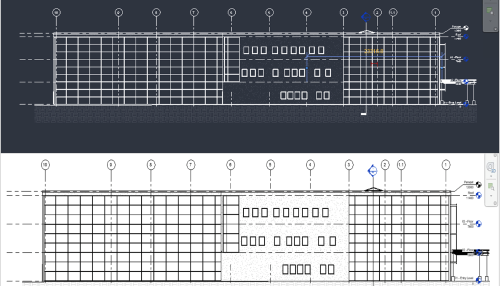
To change the theme settings, click File tab  Options
Options  Colors tab
Colors tab  UI active theme.
UI active theme.
To set the drawing area theme to Light or Dark, click File tab  Options
Options  Colors tab
Colors tab  Canvas color scheme.
Canvas color scheme.
You can change the current drawing area theme from the ribbon using the Canvas Theme button under the View tab, and select the desired theme: Light or Dark.
For additional information, see Options Dialog: Colors Tab and Drawing Area.
 This feature was suggested by customers on the
Ideas forum and is described on the
product road map.
This feature was suggested by customers on the
Ideas forum and is described on the
product road map.