You can place multi-rebar annotations faster, with the tag oriented parallel to the dimension line, at a specified offset.
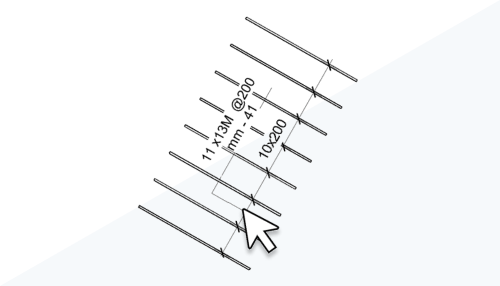
Make sure that
 (Pick Position) is toggled off in the Annotate tab
(Pick Position) is toggled off in the Annotate tab  Tag panel
Tag panel 
 (Multi-Rebar)
(Multi-Rebar)  Modify | Multi-Rebar Annotation Aligned
Modify | Multi-Rebar Annotation Aligned  Tag panel. You place multi-rebar annotations with two clicks, and the tag is automatically positioned and aligned to the dimension line.
Tag panel. You place multi-rebar annotations with two clicks, and the tag is automatically positioned and aligned to the dimension line.
For more information, see About Multi-Rebar Annotations.
This feature is described on the product road map.