Dynamo 2.18 introduces a set of enhanced chart nodes for data visualization, improvements to the Python Script editor experience, a quick way to resize the node library, and more.
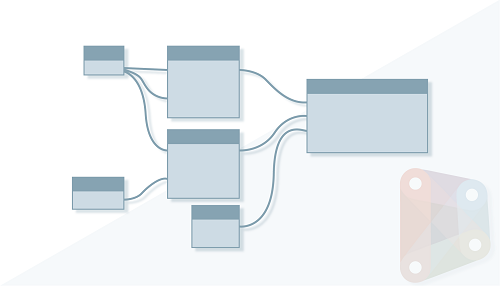
Highlights include:
-
Chart nodes: Previously only available as a package, six chart nodes are now available in the Dynamo library. These chart nodes have been enhanced with new default values, animations, tooltips, and extended help.
- Bar chart
- Heat series plot
- Index-value line plot
- Pie chart
- Scatter plot
- XY line plot
- Insert example graphs from node documentation:
You can insert an example graph directly from the Documentation Browser, allowing you to see the node in graph context. Open the documentation for a node by selecting the node and pressing F1. If the node has an example file, use the new icon
 to place the example into the current workspace. The graph is inserted as a group below any existing content.
to place the example into the current workspace. The graph is inserted as a group below any existing content.
- Several improvements to the Python Script experience:
- Updated user interface
- Code folding
- Keyword color coding consistency with DesignScript
- Backwards compatible custom port names and tooltips
- Text size adjustment with CTRL + scroll
- New Python libraries: Six new Python libraries are available:
- Numpy
- Scipy
- Pandas
- PIL (Pillow)
- Openpyxl
- Matplotlib
- Node library and Python editor resizing: You can resize the node library and Python editor with CTRL + scroll or a setting in the Preference Panel.
- Updated Color Palette node: With the refreshed Color Palette node, you can select a default color, pick one of your group styles defined in the Preferences panel, or create a custom color with the node’s color picker.
For a complete list of highlights, see What's New in Dynamo for Revit 2.18. To find out more about major feature updates, what they mean, and how to use them, visit the Dynamo blog.