Export drafting and model patterns from your model to a PAT file.
In the Fill Patterns dialog, accessed from the Manage tab, select a pattern or multiple patterns to export to a PAT file
 . The exported file contains pattern definitions of each pattern selected. Drafting patterns and model patterns must be exported to separate PAT files.
. The exported file contains pattern definitions of each pattern selected. Drafting patterns and model patterns must be exported to separate PAT files.
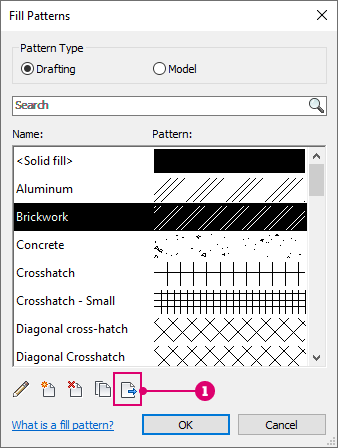
For more information, see Export Fill Patterns.
This feature is described on the product road map.