View graph issues and dependencies, add image outputs, and try out new sample graphs in Dynamo Player for Revit 2024.
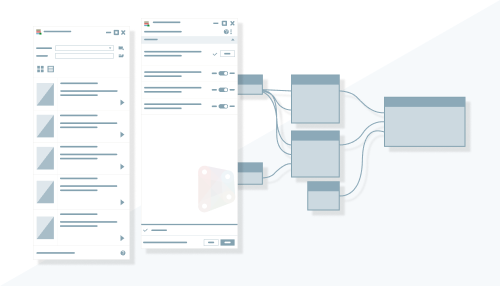
Improvements include:
- The new Issue Viewer allows you to examine graph issues, including errors and warnings, within Dynamo Player. You can access Issue Viewer from the footer of the Player application after running a graph with at least one error or warning, or from the Options menu.
- You can examine each graph's dependencies in Player through the new Graph Dependencies dialog. This dialog provides a quick way to see which packages, external files, or other dependencies your graph needs in order to run properly, enabling you to identify missing dependencies and install them in Dynamo.
- Two new sample graphs are available: Random Family Instance Placement and Warnings - Isolate Elements.
- Images are available as outputs in Dynamo Player. The image will update when you make a change and re-run the graph. You can save the image from Player by right-clicking.
For more information, see What's New in Dynamo for Revit 2.17.