Dynamo 2.19.3 introduces an improved node and package search, new ways to identify package nodes, enhancements to the Python editor, and more.
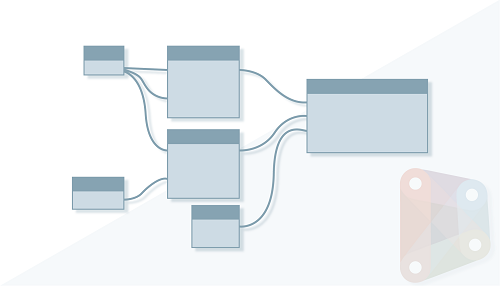
Highlights include:
- Improved search: A new search engine delivers more relevant search results for node library, in-canvas, and package search. The improved search also features typo tolerance and support for multiple languages.
- Package node visual indicators: Nodes originating in packages can be identified in three new ways:
- Package nodes have a light gray triangle in the lower left corner, helping differentiate them by their shape.
- When zoomed out in the workspace, package nodes display a white package icon on a purple background.
- The package node's origin package is shown in the node's tooltip.
- Python editor improvements: Updates to the Python editor include further refinements to the user interface and the option to dock and undock multiple Python windows to the side panel to increase efficiency.
- Pin notes to nodes by dragging and dropping: In this release, you can pin notes to nodes quickly by dragging and dropping the note over a node.
- Multiple inputs for Watch 3D nodes: You can add input ports to Watch 3D nodes, and the node will display geometry from each input simultaneously.
For a complete list of highlights, see What's New in Dynamo for Revit 2.19.3. To find out more about major feature updates, what they mean, and how to use them, visit the Dynamo blog.