Control the display of stair model and annotation objects by project or by view.
Several model subcategories, such as Cut Marks, Riser Lines, and Supports, as well as several annotation subcategories, such as Stair Paths and Stair Run Tags, provide more precise control over the visual representation of stairs.
 Video: Modifying Stair Representation
Video: Modifying Stair Representation
Consider these strategies:
- On a project basis, you can specify the line weight, line color, line pattern, and material for the Stairs category and subcategories. To access Object Styles, click Manage tab
 Settings panel
Settings panel
 (Object Styles). See
Modifying Object Styles.
(Object Styles). See
Modifying Object Styles.
- By view, you can specify the line weight, line color, and line pattern for the Stairs category and subcategories. To access Visibility and Graphics, click View tab
 Graphics panel
Graphics panel
 (Visibility/Graphics) or use the shortcut keys VG. See
Visibility and Graphic Display in Project Views.
(Visibility/Graphics) or use the shortcut keys VG. See
Visibility and Graphic Display in Project Views.
- You can also use view templates to control view scale, detail level, and visibility settings for an individual view or type of view. See View Template Overview.
Examples of Stair Representation in Plan View
The following image illustrates some of the options for visual representation in a plan view. (For illustration purposes, the "Up" text annotation has been removed from the images.) See the table that follows for descriptions of the numbered visual representation options illustrated below.
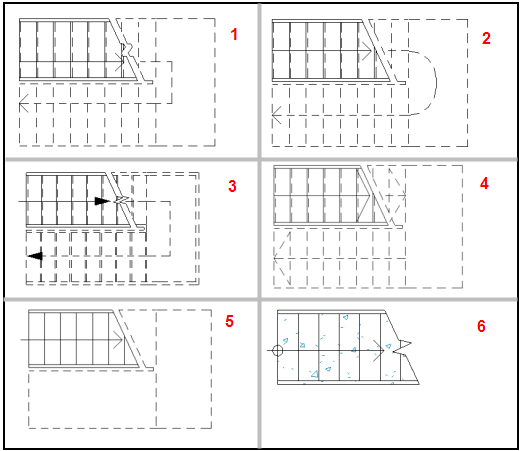
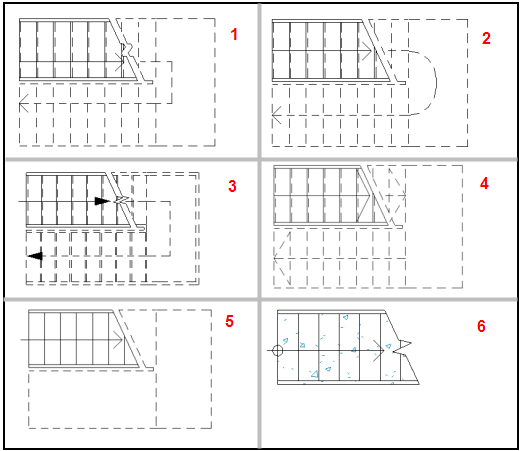
| Image # | Cut Mark Type Properties | Stair Path Type Properties | Stair Subcategory Visibility |
|---|---|---|---|
| 1 |
|
|
<Above> Supports model subcategory: not visible |
| 2 |
|
Line Shape at Landing Corner: Curved | <Above> Supports model subcategory: not visible |
| 3 |
|
|
<Above> Supports model subcategory: visible |
| 4 |
|
|
<Above> Supports model subcategory: not visible |
| 5 |
|
|
|
| 6 |
|
|
|