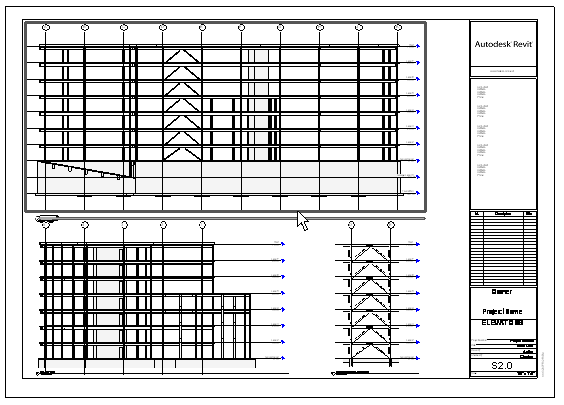Quickly locate the views in a sheet set by examining viewports.
When you add a view to a sheet, a viewport displays on the sheet to represent the view. If desired, you can activate the view and modify the building model from the sheet.
Note: Viewports apply only to project drawings, such as floor plans, elevations, sections, and 3D views. They do not apply to schedules.
A viewport on a sheet
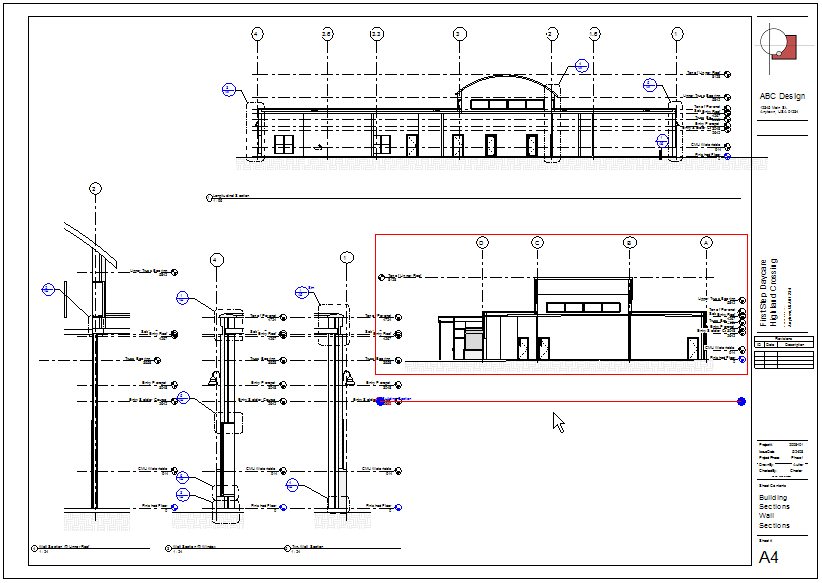
A Structural plan viewport on a sheet