Add a radial dimension to a drawing to measure the radius of an arc.
- Click Annotate tab
 Dimension panel
Dimension panel
 (Radial).
(Radial).
- Place the cursor on the arc and click.
A temporary dimension displays.
Tip: You can switch the reference point for the dimension between a wall face and a wall centerline by pressing Tab.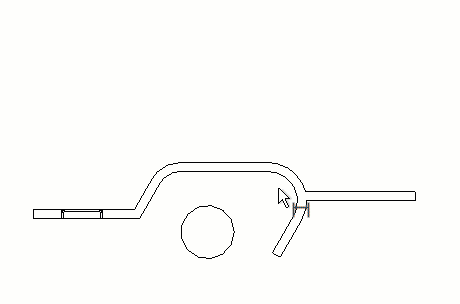
- Click again to place the permanent dimension.