See a model's exterior or interior elevation perspectives from four default template directions or other directions that you specify.
Elevation views are part of the default template in Revit LT. When you create a project with the default template, 4 elevation views are included: north, south, east, and west. It is in elevation views where you sketch level lines. For each level line that you sketch, a corresponding plan view is created.
Example

You can create additional exterior elevation views and interior elevation views. Interior elevation views depict detailed views of interior walls and show how the features of the wall should be built. Examples of rooms that might be shown in an interior elevation are kitchens and bathrooms.
Example
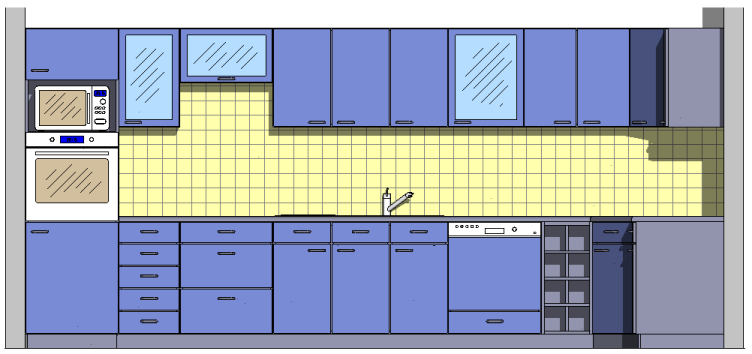
Elevation Tags
You designate elevations with an elevation tag
 . The tag snaps to walls as you drag it around with the cursor. You can set different properties for the tag.
. The tag snaps to walls as you drag it around with the cursor. You can set different properties for the tag.
The elevation view arrowhead is visible in a plan view, provided the elevation view’s crop region intersects the view range of the plan view. If you resize the crop region of the elevation such that it no longer intersects the view range, the arrowhead is not visible in the plan view.