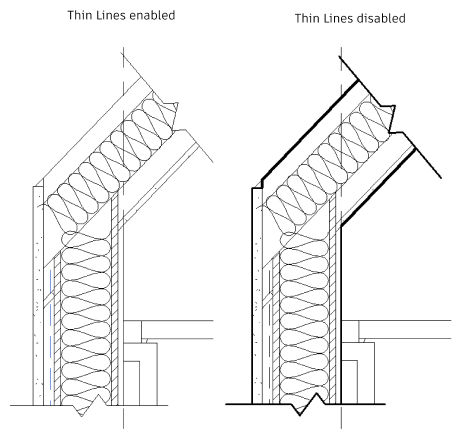Use the Thin Lines tool to enable or disable line weights in a project view.
To access enable Thin Lines, click
 (Thin Lines) from the Quick Access Toolbar. You can disable them by clicking the button again.
(Thin Lines) from the Quick Access Toolbar. You can disable them by clicking the button again.
When enabling the Thin Lines tool, lines will remain thin regardless of how far you zoom in on them. This allows for clearer, more detailed viewing and easier selections when lines are close. To see how thin lines effects lines in your project, see the example below.