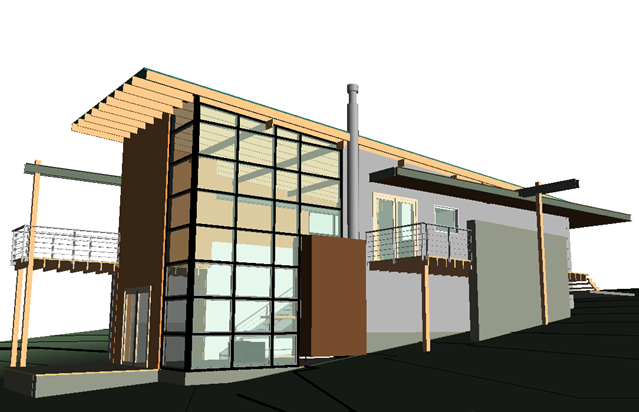The Shaded style displays the image in shaded mode, and has the option of displaying indirect light and their shadows.
The Shaded style displays the image in shaded mode, and has the option of displaying indirect light and their shadows. Select Show Ambient Shadows from the Graphic Display Options dialog to simulate the blocking of ambient (diffused) light. A default light source provides illumination for the shaded elements. The number of colors that can display for shading depend on the number of colors you have configured to display in Windows. This setting affects the current view only.
Example