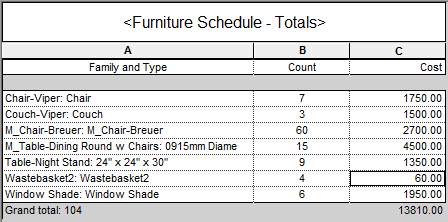See examples of sorting and grouping for schedules, including itemizing instances, sorting, and totals.
The following examples show the same schedule with different settings applied on the Sorting/Grouping tab of the Schedule Properties dialog.
Itemize Every Instance
To list every instance of the family and type in a schedule, on the Sorting/Grouping tab of the Schedule Properties dialog, use the following settings:
- Sort by = Family and Type (Ascending, Blank line)
- Itemize every instance = on

Summary Schedule
To provide a summary of the families and types in a schedule (eliminating separate lines for each item), on the Sorting/Grouping tab of the Schedule Properties dialog, use the following settings:
- Sort by = Family and Type
- Itemize every instance = off
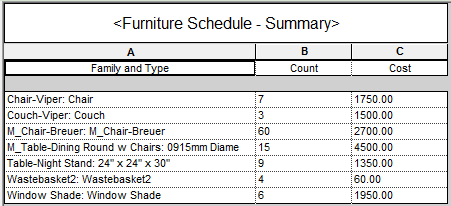
Grand Totals
To provide a summary with grand totals at the bottom of the schedule, on the Sorting/Grouping tab of the Schedule Properties dialog, use the following settings:
- Sort by = Family and Type
- Grand totals = on (Title, count, and totals)
- Itemize every instance = off