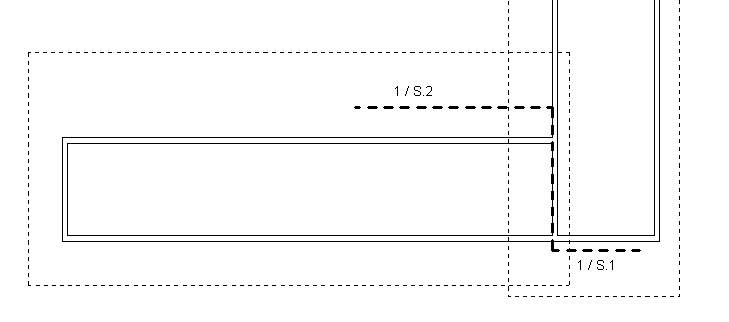There are several methods for navigating primary and dependent views.
Use any of the following methods to navigate between primary and dependent views.
- To go to the primary view from a dependent view, right-click a dependent view crop boundary, and click Go to Primary View.
- To go to a dependent view from the primary view, right-click the crop boundary of the view you want to go to, and click Go to View.
- If there is a view reference, double-click it to open the view that it references. Note: View references display in the primary view and all related dependent views (except for the view that it is referencing). For example, if you have a view split into 2 dependent views (left and right), and you add a view reference to the right view to reference the left, the view reference appears in the primary view and in the right view, but not in the left view.
Example