You can group elements in a project or family and then place that group many times in a project or family.
Grouping elements is useful when you need to create entities that represent repeating layouts or are common to many building projects, such as hotel rooms, apartments, or repeating floors.
With each instance of a group that you place, there is associativity among them. For example, you create a group with a bed, walls, and window and then place multiple instances of the group in your project. If you modify a wall in one group, it changes for all instances of that group, simplifying the modification process.
You can create:
- Model groups, which can contain model elements.
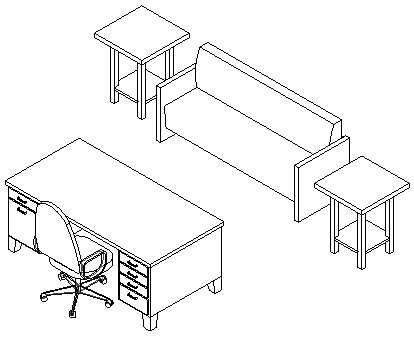
- Detail groups, which can contain view-specific elements (such as text and filled regions).
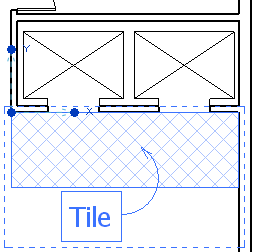
- Attached detail groups, which can contain view-specific elements that are associated with a specific model group.
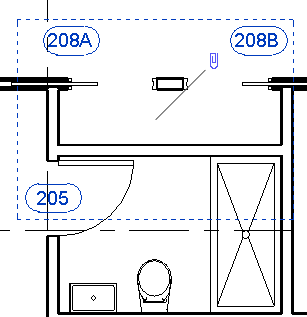
An attached detail group that includes tags for doors
A group cannot contain both model and view-specific elements. If you select both types of elements and then try to group them, Revit LT creates a model group and places the detail elements into an attached detail group for that model group. The result is the same if you select both detail elements and a model group; Revit LT creates an attached detail group of the detail elements for that model group.
Restrictions on Grouping
If elements cannot be copied together, they cannot be grouped together. See Copy Elements to the Clipboard for information on copy restrictions.
 Video: Creating Groups
Video: Creating Groups