The active option is the design option that is currently being edited. If you are editing an option, the current view displays the main model and the active option.
Tip: If the current view does not show the active option, check its design option settings. (See
Checking the Design Option Settings for a View.) For the appropriate design option set, specify Automatic, or select the desired design option.
To determine whether you are currently editing a design option, use one of the following methods:
-
Status bar: Check the status bar. It indicates the active design option. If the status bar displays Main Model, you are not currently editing a design option.
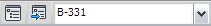
-
Ribbon: Click Manage tab
 Design Options panel. The drop-down list indicates the design option that is currently being edited. Changes that you make will affect the active option.
Design Options panel. The drop-down list indicates the design option that is currently being edited. Changes that you make will affect the active option.
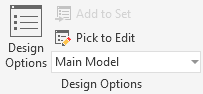
If the drop-down list displays Main Model, you are not currently editing a design option.