View Tab
Use the View tab to control model appearance and to customize the User Interface:
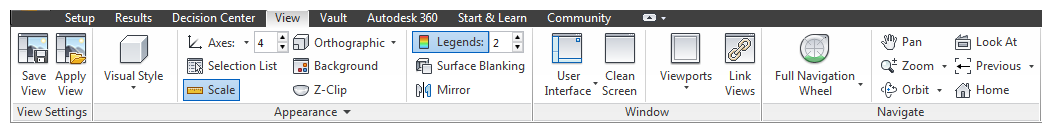
- Save a view and apply it to other models with View Settings.
- Control the display of model with Appearance.
- Configure the user interface and Graphics window with Windows.
- Control the model-position, -orientation, and -zoom with Navigate.