Ribbon
The Ribbon controls appear near the top of the User Interface. Use them for all stages of the simulation. The Ribbon consists of four separate tabs, and each tab is divided into panels. Each panel contains one or more functionally-related controls. Several controls activate specific setup- or results-specific tasks. These tasks spawn a context-sensitive panel that contains several often-used controls associated with the task. The Ribbon also has several customizable features, and a system of keyboard-based commands called Key Tips.
Each ribbon follows a simple hierarchal structure:
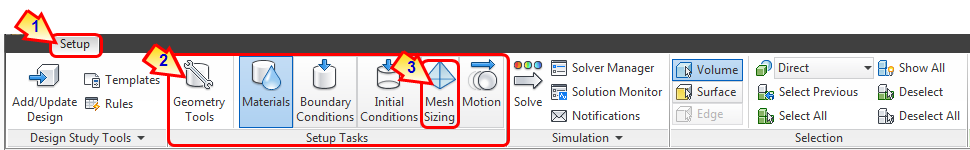
- Tab: The top-level organization level of the ribbon. All commands in a tab share a common purpose, and either support a particular stage in the simulation process (Setup and Results) or help accomplish a specific objective (View and Get Started).
- Panel: Groups of closely related commands
- Command: Individual commands on the ribbon. Commands come in several forms including buttons and menus.
Throughout the Autodesk® CFD Help topics, procedures refer to specific commands from the ribbon. To ensure clarity, each reference consists of the tab name, followed by the panel name, followed by the command name (Tab > Panel > Command).
For example, this is the reference to the Solver Manager command in the Simulation panel of the Setup tab:
Setup (tab) > Simulation (panel) > Solver Manager.