Advanced Physics
The Advanced dialog has controls for mixing (using the scalar quantity), Humidity, Quality, and Cavitation.
General Scalar
The default is No Scalar meaning that the scalar calculation is not part of the analysis.
The transport of a general scalar variable is modeled when General Scalar is selected. This scalar might be the salinity in a seawater fluid flow analysis, a mixture fraction in a multi-species analyses or some marker.
The Diffusion Coefficient controls the mass diffusivity of the scalar quantity into the surrounding fluid. A value of 0 will prevent any diffusion of the scalar quantity. This quantity is in Fick’s Law:
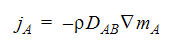
where j A is the mass flux of species A. This is how much of A is transferred (per time and per unit area normal to the transfer direction). It is proportional to the mixture mass density, and to the gradient of the species mass fraction, mA. The units of the Diffusivity coefficient are length squared per time.
For more about setting up Scalar Mixing analyses.
Humidity
Select Humidity to simulate moist gas. Both the relative humidity and the condensed water can be visualized. Note that the condensation of a moist gas can be modeled by Autodesk® CFD, but the evaporation of water into a gas stream cannot.
Heat transfer must be turned On.
If the relative humidity is dependent upon the pressure, you should also enable Subsonic Compressible.
Be sure to define the correct properties for the gas (only the gas, not the moist mixture) on the Materials Dialog. A summary of the steps for setting up a humidity (moist air) analysis are:
- Assign humidity boundary conditions to all inlets.
- Assign a moist-air property to the flow region (or regions).
- Select Humidity from the Scalar sub-dialog on the Options task.
For more about setting Humidity analyses
Quality
Select Quality to simulate a homogeneous mixture of liquid and vapor. The scalar is the quality (0 if no vapor, 1 if all vapor). Properties are calculated using the thermodynamic tables. Heat transfer must be enabled. For this type of flow, the energy equation is written in terms of enthalpy. Enthalpy can also be post-processed.
For more about setting up Vapor/Liquid analyses
Cavitation
Cavitation is a physical phenomenon that occurs in many high-velocity liquid flows. When the liquid pressure falls below the vapor pressure, vapor bubbles form in the liquid. Cavitation is commonly found in high-performance valves, flow control devices, and pumps, and can greatly reduce the efficiency of these devices. Prolonged cavitation leads to pitting and erosion of the device, resulting in costly downtime and repairs.
The cavitation model tracks the vapor bubble volume fraction and predicts the onset and location of bubble formation within the flow. It is best suited for predicting small regions of cavitation, and does not predict large vapor formations. This cavitation model assumes a collection of bubbles and not a total vapor region.
When cavitation is enabled, the fluid pressure does not fall below the vapor pressure. (If cavitation is disabled, the pressure is allowed to fall below the physical limit.) This improves the accuracy of forces computed by the Wall Calculator when cavitation is present.
For more about setting up Cavitation analyses
Related Topics
For more about setting up Scalar Mixing analyses