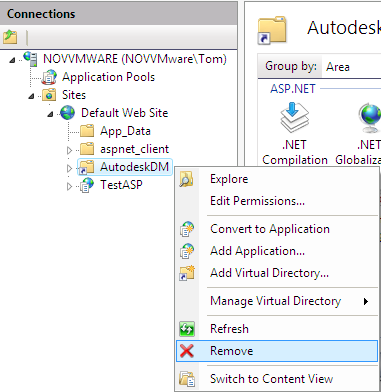Checks for the existence of the Autodesk DM virtual directory.
If the check fails, the directory does exist. Failure indicates that the previous installation did not uninstall correctly. Use the IIS management utility to locate and remove the virtual directory and the directory that it references.
Windows Server 2012, 2012 R2, or 2016
- Go to Start and open Administrative Tools.
- Double-click on Internet Information Services (IIS) Manager.
- In the Internet Information Services dialog box, expand local computer ► Sites, and click Default Website.
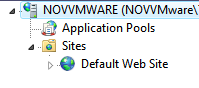
- If you see a folder named AutodeskDM, right click this folder and select Remove.
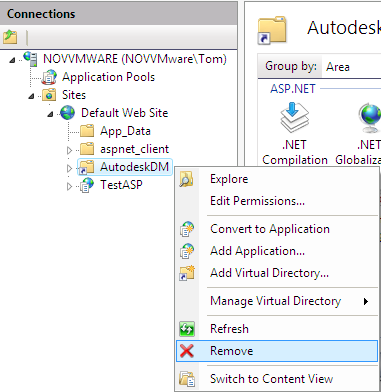
Windows 8, 8.1, and 10
- Go to Control Panel and click System and Security.
- Click Administrative Tools
 .
.
- Double-click Internet Information Services.
- In the Internet Information Services dialog box, expand local computer ► Sites, and click Default Website.
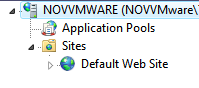
- If you see a folder named AutodeskDM, right click this folder and select Remove.