Use the Vertical Units Transformation tool to transform coordinate systems from US survey feet to international feet, or from international feet to US survey feet.
- Open a drawing with a defined coordinate system.
- In Toolspace, on the Toolbox tab, expand Miscellaneous Utilities
 Drawing Transformations and double-click Vertical Units Transformation.
Drawing Transformations and double-click Vertical Units Transformation.
The Vertical Units Transformation dialog box opens.
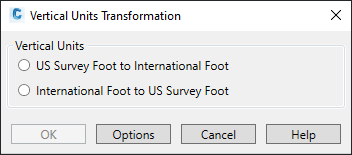
See Vertical Units Transformation Dialog Box for more information.
- Select the direction of the transform:
- US Survey Foot to International Foot
- International Foot to US Survey Foot
- (Optional) To define how specific types of elements are affected during transformation, click Options to open the Transformation Options dialog box.
- Click OK.
- In the transformation prompt, click Transform the Model to allow the transformation; or click Cancel to close the transformation tool without making changes.