Click the Code check tab in the Member Properties dialog for a steel, aluminum, or timber member to display the following:
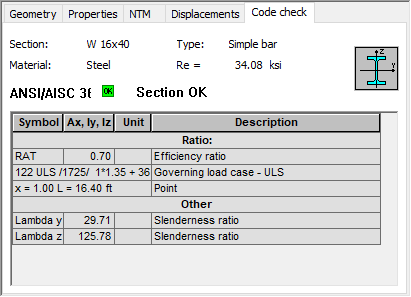
The following information, that you cannot change, displays:
- Section name, such as, Section: IPE 100
- Name of member type, such as, Type: Beam
- Member material and material strength, such as, Material: STEEL f: 215 Mpa
- Schematic drawing associated with the section type
- Steel, aluminum, or timber design code, such as, PN and CM 66
- Symbol and information about the section verification status e.g. Incorrect, unstable, correct section.
After you select the Code check tab, verification for a selected structure member begins. The following parameters are used for member verification:
- Load case list: all
- Verification for ULS is always performed; whereas verification for SLS is performed only when allowable values of deflections or displacements are defined in a member type
- Code calculations are conducted at 11 points
- Other code configuration parameters are assumed based on the default values for a selected (active) steel, aluminum, or timber design code.
Results from the member verification are displayed at the bottom of the dialog in table format. The table includes the following:
- Section ratio, design point coordinate, and design case (for ULS)
- Section class
- Buckling slenderness values
- Deflections (Uy, Uz) and maximum deflections
- Displacements (Vy, Vz) and maximum displacements.