Use this option to define parameters of complex members. Access the dialog by clicking the Complex section button in the Member Definition - Parameters dialog.
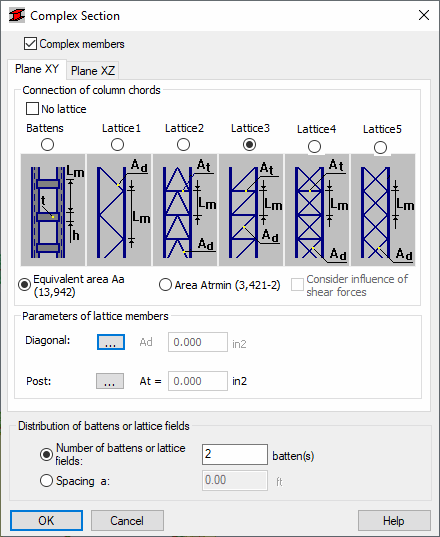
Select the Complex members option to perform member calculations using the guidelines for complex members according to point 3.42 (latticed columns) and 3.43 (battened columns) of the CM66 code.
The Distribution of battens or lattice fields field defines arrangement of elements connecting individual column chords. There are two ways to specify the distribution of elements:
- By specifying a number in the Number of battens or lattice fields edit field; battens (lattice fields) are automatically distributed evenly over the entire member length; NOTE: battens at supports (extreme battens) are also included in the specified number of battens; for example, if number 4 is defined for the 3-meter long member, then 4 battens will be positioned at the coordinates as follows: ( 0.0 m, 1.0 m , 2.0 m, 3.0 m)
- By defining a value of the spacing a between individual connecting elements in the Spacing a edit field; it is assumed that values of the spacing of battens or the height of all lattice fields are equal over the member length; if the member length is not a whole multiple of the spacing a, the battens are distributed uniformly with respect to the member center: thus definition of the spacing a = 1.0 m for a 3.2 m-long member will cause uniform distribution of 4 battens over the member length at the coordinates: (0.1 m, 1.1 m , 2.1 m, 3.1 m).
The relevant batten (lattice) planes are parallel to the local axes of a complex section (x - member longitudinal axis, y - horizontal axis, z - vertical axis). On the Plane XY tab you define types of battens or lattice positioned in the plane parallel to the local y axis. Analogously, the Plane XZ tab is used to define parameters of battens or lattice positioned in the plane parallel to the local z axis. If the No lattice option is selected, then calculations do not account for the fact that it is a complex member and are performed assuming that the chords are a completely integrated whole in a given plane.
Selecting the Battens option enables definition of the basic batten dimensions. Battens are defined as a rectangular plate (height, thickness) or as a standard section from the section database. After selecting one of the lattice types (Lattice1-5), the options to allow the definition of lattice bars become accessible. You can define different sections for diagonals and for posts. Pressing the (...) button to the right of the Diagonal and Post options opens the Section selection dialog where a name of the lattice element is defined. Selection of a section results in its area being automatically entered to the Ad (At)edit field. For selected lattices, one of the three available methods of calculation of the equivalent slenderness of a complex member is available. After activating the Equivalent area Aa option, the calculations of the equivalent slenderness are performed according to point 13,942, whereas after switching on the Area Atrmin option - according to point 3,421-2. If the Consider influence of shear forces option is selected, the calculations will be carried out according to the table included in point 3,421-2.
In the detailed result window an additional tab Battens/Lattice appears, where results for complex members are presented.
See also: