Use this option to define member buckling lengths for EIA code. Access the options by clicking the appropriate icon (for Y or Z direction) located in the Buckling Length Coefficient field in the Member Definition - Parameters dialog.
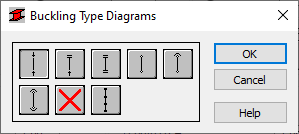
The coefficient for buckling length calculation is entered automatically after selecting one of the icons with the appropriate bar-end-support conditions. Buckling is always considered in the calculation if a compression force appears in the member, even if it is negligible in comparison to other internal forces. A separate analysis to determine if buckling effects should be disregarded is not performed. To eliminate buckling effects from the calculations, the ![]() icon must be clicked. When selected, buckling will be disregarded in the calculation process.
icon must be clicked. When selected, buckling will be disregarded in the calculation process.
The last icon ![]() includes members with internal bracings (lateral stiffeners of the analyzed members that limit buckling length) in calculations. After double-clicking the icon, the Internal bracing dialog displays and the parameters for lateral stiffeners can be selected.
includes members with internal bracings (lateral stiffeners of the analyzed members that limit buckling length) in calculations. After double-clicking the icon, the Internal bracing dialog displays and the parameters for lateral stiffeners can be selected.