To display the ViewCube context menu, right-click on the ViewCube.
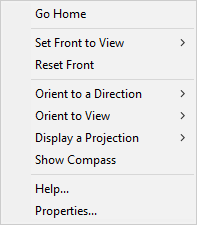
The menu has the options as follows:
- Home View - restores the Home view
- Set Front to View:
- North
- East
- South
- West
- Reset Front - resets the default orientation (Front faces south)
- Orient to a Direction:
- North
- East
- South
- West
- Orient to View:
- Top
- Bottom
- Front
- Back
- Left
- Right
- Display a Projection:
- XY projection
- XZ projection
- YZ projection
- XY 3D projection
- XZ 3D projection
- YZ 3D projection
- Show compass - shows or hides the compass
- Properties - opens the ViewCube - Properties dialog with the ViewCube appearance settings (on-screen position, size and opacity level of the ViewCube, and so on).
See also: