Click
![]() on the toolbar or select Design > Timber Members Design - Options > Code Parameters to select and/or define structure steel member types.
on the toolbar or select Design > Timber Members Design - Options > Code Parameters to select and/or define structure steel member types.
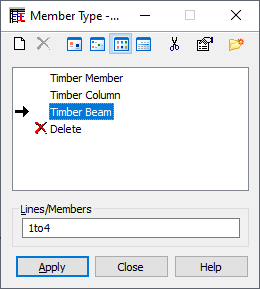
Member is the main calculation element in the Timber Design module. Usually it is a structure element of a certain type, such as a beam, column, or brace. In some cases, a member can be defined as a chain of successive members entered during the structure definition.
The following tools are located at the top of the dialog:
![]() - Defines a new member type (Definition of New Member Type parameters)
- Defines a new member type (Definition of New Member Type parameters)
![]() - Deletes a selected member type from the active list
- Deletes a selected member type from the active list
![]() ,
,
![]() ,
,
![]() and
and
![]() - Displays a list of active member types as large or small icons, or a short or long list.
- Displays a list of active member types as large or small icons, or a short or long list.
![]() - Deletes all member types that do not occur in the designed structure from the active list.
- Deletes all member types that do not occur in the designed structure from the active list.
![]() - Opens the
Label Manager.
- Opens the
Label Manager.
In the dialogs for defining other structure attributes, the definition of a structure member type is divided into two steps.
-
Member type definition.
If the active member type list is empty or a new member type is to be added to the active list, click
 .
.
- If no member types are selected, click New Member Type to define a new member type. Fields will be filled as the previous member definition (except for the Label field) or default parameters will be set.
- If any of the member types is selected, click New Member Type to define a new member type. Fields (except for the Label) will be filled according to the member type selected.
To open the dialog for a new member type, double-click on the element from the active member type list. The Member Type Definition dialog with all the fields filled in according to the selected member type will open.
After modification of the required member parameters, click Add or press Enter. The new member is added or updated to the active list by. If the label is not changed, an appropriate prompt will display.
-
Attributing a new member type to structure components
To delete the member type defined in the structure:
- Click
 on the active member type list
on the active member type list
- Select an object in the structure you want to delete the member type from
This type of member cannot be modified and is attributed as attributing the member type to the structure.
- Click