Once the Reinforcement Pattern command is called up and the Bottom Reinforcement tab is selected, the dialog box shown below appears on the screen.

In the case when the reinforcement should appear in layers, the options located in the Number of layers N field allow defining the reinforcement selection principles.
By defining the maximal number of reinforcement layers, the user may define the selection criteria:
- make the numbers of layers used depend directly on the height of the calculated beam (by selecting the Table of parameters option); enter the cross-section height and the span length to tables in the dialog
- by selecting the AUTO option, the program will choose the number of lower span reinforcement layers in the beam following the optimal use criteria.

After you select the Table of parameters option, tables are available in this dialog. In addition, the Not Fully Allowed option allows generating the last - upper layer of the lower reinforcement as incomplete.
If the layered reinforcement defined by the program in the support area of the neighboring spans overlaps, then with the Exchange 1st and 2nd option turned on, an automatic change of reinforcement layers takes place in such a way as to avoid the collision.

After you select the Table of parameters option, tables are available in this dialog. In addition, the options Diameter No. 1 and Diameter No. 2 necessitate beam reinforcement of the defined diameter(s). The principles of bar diameter selection within layers are different and may not be defined explicitly. The diameter selection criterion is based on the optimal utilization of the beam section and the reinforcement itself. Therefore, the program may select only one of the indicated diameters or both.
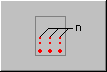
After you select the Table of parameters option, tables are available in this dialog.