The selection of the Loads option allows the definition of loads applied to an R/C beam or continuous footing. To do so:
- left-click on the Load Definition icon

- select the RC element / Loads command from the menu.
The dialog box shown below will appear on the screen.

To define a load for an R/C beam/continuous footing:
- In the Spans box, enter the number of spans to which the load will be applied; if the letter A (all) is entered in this text box, all beam/continuous footing spans are selected.
- From the Nature list, select the load nature.
- From the Subnature list, select the load subnature. Note: Subnatures vary depending on a selected RC design code and load case nature. If there is no available subnatures for a given nature, the Subnature list is inactive.
- From the Load Category list, select the type of the applied load (distributed, concentrated, surface).
- For the Polish code define the long-term load factor
- Define values of the load type, and then click Add.
The view of the right side the Loads dialog depends on the load category selected. The schematic icon representing the selected distributed, concentrated or surface load category is displayed in the upper part of the dialog. Icons allowing the selection of the load type are located to the left of the schematic icon.
Below the Load Type icons is located the Relative Dimensions field. If this option is active, (the symbol √ appears), relative concentrated coordinates will be used in defining the load position (included in the <0,1> interval). If this option is inactive, the concentrated coordinates will be give in the length units chosen by the user.
If distributed load category is selected, the Dimension Chain option appears. If this option is active, (the symbol √ appears), a so called dimension chain will be used while defining a distributed load. This signifies that the continuous p2 load value will be applied at a concentrated with the coordinate (x1+x2), the p3 load value at a concentrated with the coordinate (x1+x2+x3) etc.If the option is inactive, the load p1 is applied at a concentrated with the coordinate x1, the load p2 at a concentrated with the coordinate x2 etc.
The Coordinates field and value fields are located in the middle portion of the dialog box. In the case of a concentrated load, the following options are available: x1, x2, n and F or M. Introduction of the possibility of defining parameters: x2 and n allows one to define groups of concentrated loads. The symbols denote the following qualities (see the drawing):
 |
x1 - coordinate of the first force/moment position x2 - spacing between successive concentrated forces/moments n - number of concentrated forces/moments F or M - value of concentrated force/moment |
Below in the dialog are the following options: Direction, Coordinate system, Projection to define additional parameters for loads on inclined beams (these options are not used for straight beams). Continuous footings cannot be inclined, therefore, the Projection option is not accessible for them.
In the module for RC beam design, for concentrated loads, after selecting the Suspended option and defining openings of the adjoining beam type, the program reads automatically the coordinates of such an "opening". These coordinates are visible in the appropriate fields of the dialog box. In order to perform modelization of the actions resulting from an adjoining beam it is enough to specify the value of the reaction caused by such a beam and accept the load by pressing the Add button.
In the case of a distributed load, the Coordinates field contains the following options: x1, x2, x3, x4 and p1, p2, p3 .
In the case of a surface load, the Coordinates field contains the following options: alpha, beta and y; the adjacent area contains the field allowing one to define the value of p load (load per unit of area). This load is transformed into a distributed load. The following planar load types are available:
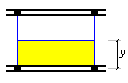 |
loads gathered from the plate surface between two beams/continuous footings One should define the distance y from which the loads are gathered. Icon |
 |
loads gathered from the plate surface (or terrain in the case of a continuous footing) is delimited by four beams/continuous footings. One should define two angles: alpha and beta. Icon |
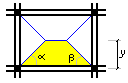 |
loads gathered from the plate surface (or terrain in the case of a continuous footing) is delimited by four beams/continuous footings. One should define two angles: alpha and beta as well as the distance y. Icon |