The View properties dialog box presented below allows you to define parameters of a drawing. The dialog box is opened - after selecting a drawing - by:
- selecting Edit > Properties command from the menu
- pressing the Properties icon
 .
.
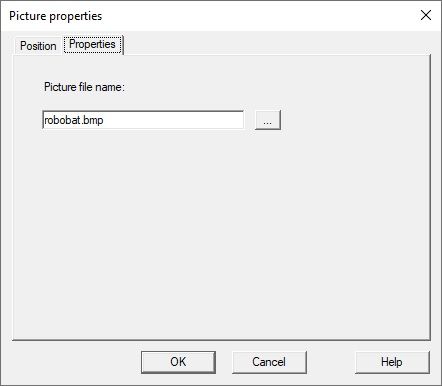
The dialog box consists of two tabs: Position and Properties. The Position tab contains the same options as the analogous tab in the Text properties dialog box. Additionally, it allows you to determine the size of the view and indicate which values are to be independent from page format (in the default configuration, all the values are recalculated proportionately by the Robot printout module when page format is modified).
The Properties tab displayed in the figure above allows you to select the file containing the required drawing (two file formats are allowable: *.bmp and *wmf).