Open the Dimension Lines dialog, which defines dimension lines for a structure, using either method:
- Click Tools menu
 Dimension Lines.
Dimension Lines. - Click
 .
.
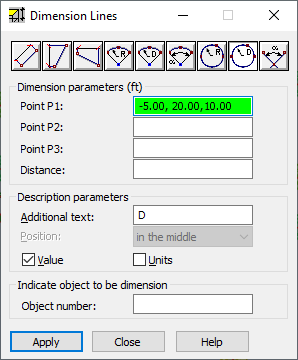
At the top of the dialog, the following options are available for selecting dimension lines. You can define a dimension line graphically or by entering values in the appropriate fields of the dialog.
|
|
Segment dimension line (Line - parallel) A dimension line is defined as perpendicular to a segment. The following is specified for the dimension line: Beginning - The beginning point of a dimension line. End - The end point of a dimension line. Distance - The dimension line distance to a dimensioned segment. |
|
|
Segment dimension line (Line - vertical) A dimension line is defined as vertical to a segment. The following is specified for the dimension line: Beginning - The beginning point of a dimension line. End - The end point of a dimension line. Distance - The dimension line distance to the beginning point of a dimensioned segment. |
|
|
Segment dimension line (Line - horizontal) A dimension line is defined as horizontal to a segment. The following is specified for the dimension line: Beginning - The beginning point of a dimension line. End - The end point of a dimension line. Distance - The dimension line distance to the beginning point of a dimensioned segment. |
|
|
Arc dimension line (Arc - radius) A dimension line can be defined for an arc by specifying its radius. The following is specified for the dimension line: Point 1 - A point on an arc. Point 2 - A point on an arc. Point 3 - A point on an arc. These points define the arc, for which a dimension line is defined. Distance - The line position that defines the arc radius. |
|
|
Arc dimension line (Arc - diameter) A dimension line can be defined for an arc by specifying its diameter. The following is specified for the dimension line: Point 1 - A point on an arc. Point 2 - A point on an arc. Point 3 - A point on an arc. These points define the arc, for which a dimension line is defined. Distance - The line position defines the arc diameter. |
|
|
Arc dimension line (Arc - angle) A dimension line can be defined for an arc by specifying its angle. The following is specified for the dimension line: Point 1 - A point on an arc. Point 2 - A point on an arc. Point 3 - A point on an arc. These points define the arc, for which a dimension line is defined. Distance - The line position defines the arc radius. |
|
|
Circle dimension line (Circle - radius) A dimension line can be defined for a circle by specifying its radius. The following is specified for the dimension line: Point 1 - A point on a circle. Point 2 - A point on a circle. Point 3 - A point on a circle. These points define the circle, for which a dimension line is defined. Distance - The line position defines a circle radius. |
|
|
Circle dimension line (Circle -diameter) A dimension line can be defined for a circle by specifying its diameter. The following is specified for the dimension line: Point 1 - A point on a circle. Point 2 - A point on a circle. Point 3 - A point on a circle. These points define the circle, for which a dimension line is defined. Distance - The line position defines a circle diameter. |
The Object number (Indicate object to be dimensioned) field is at the bottom of the dialog. In this field you can specify an object number that is dimensioned. A dimension line is linked to the dimensioned object.
When the Line type (see table above) and Description parameters (Additional Text, Position, Value and Units) options are selected, you can define a dimension line in a structure can using one of the following methods:
- Enter the point coordinates of a dimensioned object in the dialog, and enter the distance of the line to an object defined in the structure. Click Apply.
- Click the Beginning or Point 1 field, move the cursor to the drawing area and click the beginning and the successive points that define the dimensioned object. Specify the distance between the dimensioned object and the line.
- A combination of the previous methods.