The Compound tab defines or selects compound sections (multi-chord sections). Compound sections are 2 or more chords connected by battens or lattice. These sections are applied as sections of column piers (C-sections, I-sections, and angles) as well as sections of truss members (usually, a set of angles). Static calculations for these section types are the same as for solid sections. The characteristics are calculated on the basis of the actual section without battens and lattice.
The following image shows the Compound tab on the New Section dialog.
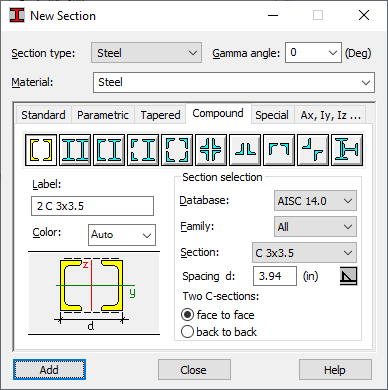
Code verification of compound section resistance is the same as for solid sections, considering the equivalent stiffness for the direction where battens are located. The equivalent stiffness includes the influence of the battens and the slenderness of a single chord. The resistance of the battens or bracings themselves are verified as well.
The dialog specifies data for a selected type of compound section (type and chord spacing). It is very important that a label for a compound section has information about the sections from which the section chords are defined. This information is significant when designing compound sections. Data about the chord connection method (battens or bracings) is saved in member code parameters. The parameters of chord connections can be specified in the buckling diagram dialog. This dialog opens when you define steel member types. When designing a member using a compound section, you can distinguish 3 levels of verification:
- Resistance check for a section as a whole
- Resistance check for a chord section
- Resistance check for battens or lattice.
The following elements can be defined on the Compound tab:
- The buttons at the top of the dialog let you select the compound (multi-chord) section type. Available section types include: 2 C-sections, 2 I-sections, C-section and I-section, angle and C-section, 2 angles, and 4 angles.
- Label - Assigns a label (name) to a section.
- Color - Assigns a color to a section.
- The
Section Selection field comprises options that let you define chord sections. You need to specify the sections of the chords of a compound section as well as the spacing(s) between the section chords. (A spacing unit is defined as a unit of section dimensions in
Preferences). When
 is selected, the
Spacing field is unavailable and chords of a compound member are connected to each other by a weld (spacing = 0).
is selected, the
Spacing field is unavailable and chords of a compound member are connected to each other by a weld (spacing = 0).
When the Two C-sections option is selected, you can set the C-sections with respect to each other:
- Back to back
- Face to face.
Similarly, when the C-section and I-section option is selected; the C-section and I-section can be set back to back or face to face with respect to each other.
When the Two angles option is selected, the angles can be set with respect to each other:
- Adjoining with shorter legs
- Adjoining with longer legs.
To avoid calculation errors from incorrectly defining a compound section, Robot verifies whether the section geometry is correct. It checks whether the sections of a compound section overlap. If such an error occurs, Robot will not let you save the compound section.
See also: