The option is used to define the openings in reinforced concrete beams or deep beams. It is made available by:
- pressing the 'Openings' icon:

- selecting the RC element / Openings command from the menu.
Once the option is chosen, the dialog box shown below will appear on the screen.
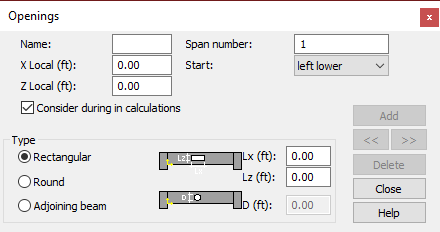
Activation of the option from the menu or the toolbar results in the appearance of only the dialog box which is the main tool used to define beam openings.
The following options are available in the above dialog box: Name, Span number, Origin, X Local, Z Local, Type.
Once all the required parameters are defined, pressing the ADD button results in the acceptance of the defined opening and saving of the data. The buttons: << and >> located in the Openings dialog box allow to move about the table containing the data pertaining to all the defined openings.
The data table, appearing after the RC element / Openings table option is selected, mirrors the dialog box used to define beam openings. The table contains all the data pertaining to all the openings defined in a beam. Additionally, the table contains information about the opening coordinates in relation to the lower left point of the first span.
It is possible to enter the data directly in the table. The fields located in the two table columns are expandable, that is, they contain a list of parameters which may be set.
Data edition is available as a standard in the opening table. To delete, copy, cut or paste the selected data, select the appropriate row, press the right mouse button and select the desired option from the context menu. It is also possible to perform the edit option using the standard key combination: CTRL+C, CTRL+V, CTRL+X, Del.
In the case of deep beams, the dialog box that allows one to define openings assumes the shape shown in the figure below:

The above-presented dialog box contains, apart from options discussed for RC beams, the Considered in calculations option. If the option is switched on, the opening will be recognized in calculations foundation deep beam reinforcement. The option for defining an arbitrary opening shape for deep beams is not available in the present release of the program.