Select the Header/Footer tab of the Page Set-up dialog to define page header and footer parameters.
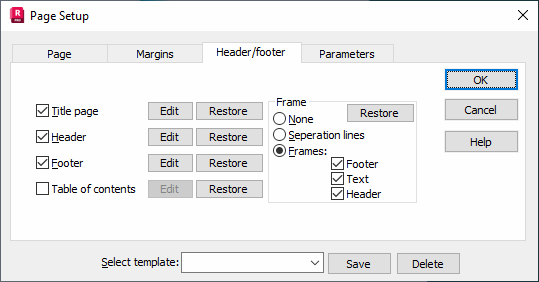
Select Title Page, Header, Footer and Table of contents to display this information.
Click Edit beside an option to modify the default information for each item. Table of contents modification is limited to font, location, and enabling its title.
Click Restore to restore an option to its default settings.
Frame
Select None, Separation Lines, or Frame to enhance appearance of the header/footer on the page.
Click Restore to return to the default settings of the printout frames.
To save Header/footer settings, enter a name in the Select template field and click Save.