Select Strucure Analysis > Non-linear Analysis in the Job preferences dialog tree to access the following analysis parameters.
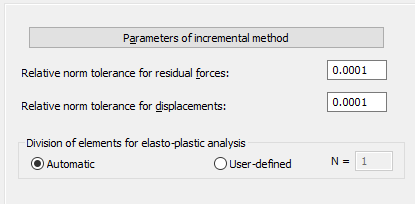
Define relative code tolerances for both residual forces and displacements.
Elasto-plastic Analysis
Select the Automatic option to use the element length defined on the Structure Model tab (Analysis > Analysis Type).
Select User-defined to enter the calculation element division number in the N = field. These are along the bar element length and assigned a section of elasto-plastic properties.
Click the Parameters of incremental method button to define the following:
- Number of load increments (per iteration).
- The Maximum number of iterations for one increment (loads).
- Number of increment length reductions (solution convergence rectification).
- Increment length reduction coefficient (load increment modifications).
- Maximum number of "line searches" trials.
- Control parameter for "line search" method,
- Maximum number of BFGS connections.
- Post iteration tasks
- Enable the stiffness matrix to update after each load sub-increment in an iteration,
- Enable the stiffness matrix to update after each iteration,
- Save results after each iteration.
See also: